Ready to know about downtime before your customers?
Status List delivers uptime monitoring and professional hosted status pages for sites of all shapes and sizes.
Trusted by 1000+ companies
You can receive HTTP service monitor events right in your Slack workspace with our integration. You and your team are alerted the second there’s an issue. As you respond to the incident, you can collaborate right in the channel.
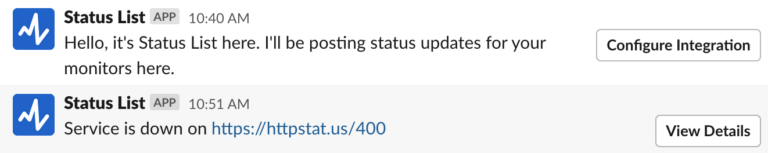
Let’s get you setup with our Slack integration. This should take just a few minutes.
Before you begin, you’ll need to have a Slack workspace and a Status List account. If you don’t have a Status List account yet, you can get a free trial at app.statuslist.app/register.
Login to your Status List dashboard. Click on the the Slack button on the top of the dashboard (see screenshot below)
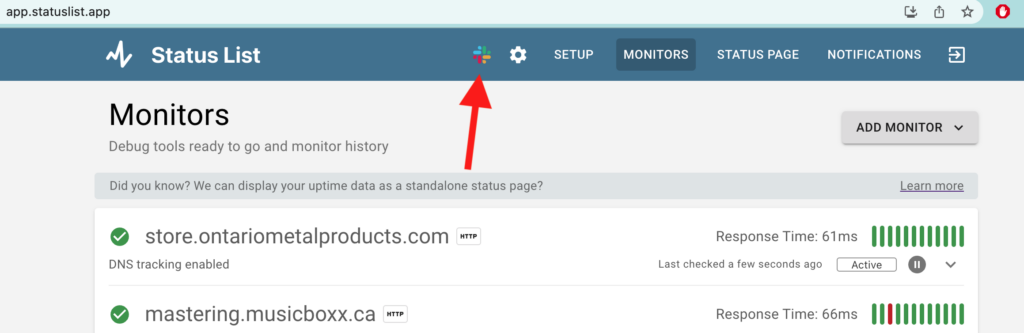
In the popup that appears, click on Add to Slack. You’ll be prompted to login to Slack and choose your workspace.
Once you’ve added Status List to your Slack workspace, we need to choose a channel. On your Status List dashboard click on the Slack icon again. Choose a channel where you’d like to receive notifications.
Congratulations, your Slack integration is ready to go! You’ll receive notifications here when your service has issues.
Trusted by 1000+ companies
© Status List 2024