Ready to know about downtime before your customers?
Status List delivers uptime monitoring and professional hosted status pages for sites of all shapes and sizes.
Trusted by 1000+ companies
HAProxy is really easy to run in docker. Let’s start by pulling the official docker image: docker pull haproxy.
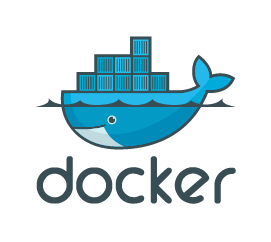
Create a dockerfile in your working directory. Our dockerfile is going to be very simple. Pull HAProxy and copy in our configuration file. Here’s an example:
FROM haproxy:latest # you can also pin a specific version here
COPY haproxy.cfg /usr/local/etc/haproxy/haproxy.cfg
That’s all there is to it. Very simple and straightforward.
Trusted by 1000+ companies
Next, create an haproxy.cfg file. Below is a sample you can start from. You can see our HAProxy configuration guide for more specific use-cases and setup instructions.
global
log /log local0
maxconn 4000
defaults
mode http
log global
timeout client 30s
timeout connect 10s
timeout server 240s
frontend ft_web
bind *:80
mode http
default_backend bk_web
backend bk_web
balance leastconn
server web_1 10.0.0.1:80 check
server web_2 10.0.0.2:80 check
Next, build and run your container:
docker build -t lb-haproxy .
docker run -d --name haproxy --sysctl net.ipv4.ip_unprivileged_port_start=0 -p 80:80 lb-haproxy
You can now send requests to port 80 on the host machine and they will be routed by HAProxy to your 2 backends.
© Status List 2024