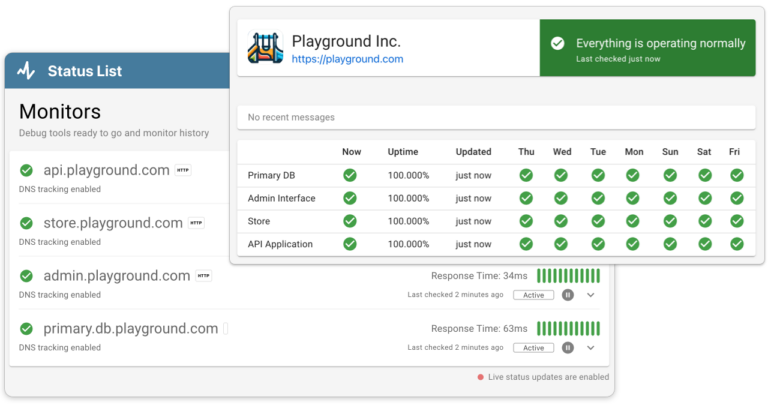WordPress is a great system, but sometimes, things go wrong, and your site can unexpectedly go down. This is super frustrating, especially when you’re not sure what’s causing the issue or how to fix it. In this article, we’ll explore 10 common reasons why your WordPress site might be experiencing downtime, and provide straightforward steps to help you resolve these issues. Whether it’s a server hiccup, a problematic plugin, or an expired domain, understanding these challenges can empower you to take action and minimize disruptions. Additionally, setting up an uptime monitoring service like Status List can be a proactive step to stay informed about your site’s status and respond quickly if things go awry. Let’s dive in and get your site back online!
Hosting Server Issues
One of the most common culprits behind downtime is a problem with your hosting server. Servers can go down due to maintenance, unexpected outages, or even hardware failures. When this happens, it’s not something you can fix directly, but there are steps you can take to minimise the impact and get back online swiftly.
First, check with your hosting provider’s status page or customer support to confirm if there’s an ongoing issue with their service. Most reputable hosts provide updates during outages. Stay informed through their communication channels. If server issues are a frequent problem, consider switching to a more reliable hosting service that better aligns with your needs.
Helpful links
- WordPress.com – status page, support
- WP Engine – status page, support
- BlueHost – support
- Hostinger – status page, support
- GoDaddy – status page, support
Exceeded Resource Limits
When your WordPress site attracts more visitors, it consumes more server resources such as CPU, RAM, and bandwidth. If the traffic exceeds the limits set by your hosting plan, your site may slow down significantly or even go offline temporarily. This is a common issue, especially with shared hosting environments where resources are distributed among multiple users.
To address this, start by checking the resource usage metrics in your hosting account dashboard. If you consistently hit your limits, it’s a sign that your site needs more resources to operate smoothly. Upgrading to a larger hosting plan can provide the additional capacity needed to handle your traffic comfortably. Alternatively, optimizing your site by compressing images, using caching solutions, and minimizing unnecessary plugins can also reduce resource consumption.
Trusted by 1000+ companies
Plugin or Theme Conflicts
Plugins and themes improve your WordPress site but can sometimes conflict with each other. These conflicts may cause your site to behave unexpectedly or even lead to downtime. Identifying and resolving these conflicts is key to keeping your site running smoothly.
If you suspect a plugin or theme conflict, a practical approach is to deactivate all plugins and switch to a default theme like Twenty Twenty-One. If this resolves the issue, reactivate each plugin one by one and switch back to your original theme gradually, checking the site’s functionality after each step. This method helps pinpoint the exact cause of the conflict. Once identified, you can choose to replace the problematic plugin or theme, seek an update from the developer, or find an alternative that performs similarly but without causing issues.
For ongoing prevention, consider setting up an uptime monitoring service like Status List. It alerts you immediately if your site goes down, which can be especially useful after updates or changes. Most uptime monitoring services have free and paid plans for every size. Uptime services you a quick heads up to check for potential conflicts and address them before they affect your visitors significantly.
Corrupted Database
A corrupted database can bring your entire WordPress site down without warning. This can occur due to server crashes, faulty plugins, or even a botched update. When your database is corrupted, your site might not load at all, or it could display error messages indicating that the database connection has been lost.
To fix a corrupted database, you can use the WordPress Database Repair feature. Access this by adding define(‘WP_ALLOW_REPAIR’, true); to your wp-config.php file. Then, visit yourwebsite.com/wp-admin/maint/repair.php to run the database repair process. Remember to remove the line from your wp-config.php file after the repair to prevent unauthorised access.
Regularly backing up your database is another crucial step to prevent significant data loss from corruption. You can use plugins like UpdraftPlus or WP Database Backup to automate this process.
DNS Issues
DNS (Domain Name System) issues can make your WordPress site inaccessible to visitors, appearing as though it’s down. These issues often stem from incorrect DNS settings, such as improper configuration of A records or CNAME records, or delays in DNS propagation after making changes.
If you’re facing DNS-related problems, first verify that your domain’s DNS settings are correctly configured in your domain registrar’s control panel. Ensure that the DNS records are pointing to the correct IP address of your hosting server. Changes in DNS settings can take up to 48 hours to fully propagate across the internet, so it’s also important to be patient after making any adjustments.
For ongoing peace of mind, consider using an uptime monitoring service like Status List, which can notify you when your site is unreachable. This can be a hint that something might be amiss with your DNS or other aspects of your site configuration, allowing you to act swiftly before it impacts your visitors too significantly. Keeping a close eye on DNS health also helps in maintaining a reliable and accessible online presence, ensuring that your visitors always find you exactly where they expect you.
Expired Domain
One overlooked reason for a WordPress site going offline is an expired domain name. If your domain registration lapses, your site becomes inaccessible, and the domain may even become available for others to purchase. Staying on top of your domain registration is crucial to avoid unexpected site downtime.
To prevent this situation, regularly check the expiry date of your domain through your domain registrar’s dashboard and set up renewal reminders. Most registrars offer the option to automatically renew your domain, which can be a reliable safeguard against accidental expiration. Additionally, ensure that your registrar has your current contact information so you receive timely notifications about your domain status.
Trusted by 1000+ companies
Code Errors
Code errors can cause significant problems for your WordPress site, including complete downtime. These errors often occur after updating themes, plugins, or the WordPress core itself, or they can result from custom code modifications. Even a small mistake in the code can stop your site from loading correctly or at all.
To tackle code errors, start by enabling the WP_DEBUG mode in WordPress, which can help you identify the specific errors causing trouble. This tool shows you a detailed error message on your site, pointing you towards the root cause. To do this, add the following line to your wp-config.php file: define(‘WP_DEBUG’, true);. Remember to turn debugging off once you resolve the issue, as it can expose sensitive information to visitors.
It’s also wise to regularly back up your site so you can restore it to a previous version if a code error proves too complex to fix quickly.
Security Issues
Security issues are a significant threat to any WordPress site, capable of causing downtime or unauthorised access to sensitive information. Common security problems include malware infections, brute force attacks, and vulnerabilities within outdated plugins or themes.
To safeguard your site, it’s vital to implement robust security practices. Start by ensuring all parts of your WordPress install are up to date, including plugins and themes. These updates often contain patches for known security vulnerabilities. Installing a security plugin can help by blocking malicious traffic, scanning for malware, and fortifying user login procedures.
Don’t forget to regularly back up your website so you can restore it to a clean state if a security breach occurs.
SSL Certificate Problems
SSL (Secure Sockets Layer) certificate issues can lead to significant problems, including warnings from browsers that deter visitors from accessing your site, effectively causing it to be “down” from a user’s perspective. Common SSL problems include expired certificates, misconfiguration, or errors during installation.
To resolve SSL certificate issues, first check the validity of your certificate. This can often be done through your hosting provider’s management dashboard or by visiting a SSL checker website (e.g. https://globalsign.ssllabs.com/) that provide detailed insights about your certificate’s status. If your certificate has expired, renew it promptly. Additionally, ensure that your SSL certificate is properly installed and configured to match your domain name settings.
Implementing an uptime monitoring tool like Status List is also crucial for staying on top of SSL certificate issues. It can alert you immediately if your website becomes unreachable or if security warnings start affecting user access. These alerts can be a first sign of SSL problems, allowing you to take swift action to resolve them and restore secure access to your site for all users.
Billing Issue
Billing issues with your hosting provider or domain registrar can unexpectedly take your WordPress site offline. This usually happens when payments fail, accounts are not renewed on time, or there is a discrepancy in the billing details. Keeping your billing information up to date and ensuring that payments are processed on time are crucial steps to avoid such interruptions.
To prevent billing-related downtime, regularly check that your payment methods are current and that no upcoming payments will fail due to expired credit cards or changes in billing addresses. Most service providers send reminder emails before services are due for renewal, so ensure these notifications are not going to your spam folder. Additionally, maintaining a good relationship with your service providers can help in quickly resolving any misunderstandings or errors in billing.
Putting it all together
In conclusion, understanding the common reasons why your WordPress site might go down is essential for maintaining a reliable online presence. From hosting issues to SSL problems, each cause has its own set of solutions that can help you quickly restore your site. Regular updates, proactive security measures, and vigilant monitoring of your site’s status with tools like Status List are key to preventing downtime. By addressing these issues promptly and efficiently, you ensure that your site remains accessible and secure, providing a seamless experience for all your visitors. Remember, a little foresight and regular maintenance can go a long way in keeping your website up and running smoothly.