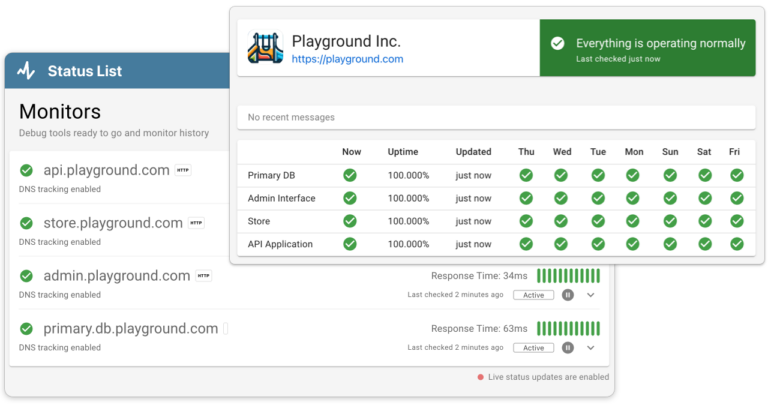Your Magento 2 store needs to run fast and be a smooth experience for your customers. This is key to maintaining satisfaction and boosting sales. However, many factors can lead to your store experiencing slower load times, which can frustrate users and potentially drive them away. In this blog post, we’ll explore eight common reasons why your Magento 2 store might be lagging, ranging from non-optimized product images to unexpected traffic spikes. More importantly, we’ll provide straightforward solutions to help you address these issues, ensuring your store operates at peak efficiency. Let’s dive into the common culprits and how to fix them.
Product images aren’t optimised
High-quality images are essential for showcasing products, but they can significantly slow down your Magento 2 store if they aren’t optimised. Large image files take longer to load, negatively impacting page speed and user experience. To remedy this, consider compressing images and using appropriate file formats (like jpeg and png). Tools like Adobe Photoshop or online compressors such as TinyPNG can reduce file sizes without losing image quality. Additionally, implementing responsive images, which adjust in size based on the user’s screen, ensures faster loading times across different devices. This approach not only improves speed but also enhances the overall shopping experience.
Your server is overloaded
An overloaded server can drastically slow down your Magento 2 store, leading to longer load times and a poor user experience. This often occurs when server resources are insufficient to handle the volume of traffic or the demands of your store’s operations. To address this, consider upgrading your hosting plan to one with more CPU power, memory, and storage, especially if your traffic is increasing or if you’re expanding your store’s features. Additionally, monitoring tools can help you keep an eye on server performance and alert you to issues before they affect your customers. By proactively managing your server resources, you can maintain a consistently smooth and responsive online store.
Get alerts when your server is overloaded
Setting up uptime monitoring for your Magento 2 store can be a proactive way to ensure your site remains available and performs well. Services like Status List offer monitoring tools that can continuously check the status of your online store and alert you immediately if there’s a problem, such as a server overload. These services typically provide both free and paid plans, catering to different needs and budgets. With an uptime service, you can quickly address issues before they impact your customers, maintaining a reliable shopping experience.
Heavy Extensions/Modules are using too many resources
Heavy extensions or modules can significantly burden your Magento 2 store’s resources, leading to slow load times and a degraded user experience. These add-ons, while often crucial for functionality, can consume excessive CPU and memory if not properly optimised or if they are poorly coded. To combat this, regularly review and audit your installed extensions. Consider disabling or uninstalling any that are not essential or that duplicate functionality. For necessary extensions, check for updates or alternatives that might be more efficient. Also, testing extensions in a staging environment before deploying them on your live store can help you identify and mitigate performance impacts before they affect your customers. This proactive approach ensures that only the most efficient and necessary functionalities are enhancing your store.
Trusted by 1000+ companies
Caching isn’t configured correctly
Incorrect caching configuration can severely hamper the performance of your Magento 2 store. Caching is crucial as it reduces the load on your server by storing copies of files or database queries that are frequently requested, thus speeding up the response time for your users. If not set up correctly, your store may regenerate pages from scratch each time they are requested, which is inefficient and slow. To fix this, ensure your caching settings are optimised according to Magento 2’s best practices. This includes utilising built-in caching mechanisms like Full Page Cache and Varnish, and configuring them to match your store’s traffic and content update frequencies. Additionally, regularly clear outdated cache files to prevent them from clogging your system. By optimising caching, you can significantly enhance site speed and user experience.
Database needs to be optimised
A poorly optimised database can be a bottleneck for Magento 2 stores, causing slow page loads and sluggish performance. Over time, databases accumulate clutter from outdated entries, log files, and redundant data, which can impact efficiency. To enhance performance, it’s important to regularly optimise your database. This can include cleaning up old logs, removing expired quotes, and conducting periodic reindexing of data. Tools like MySQL’s Explain or third-party services can automate some of these tasks, ensuring your database runs smoothly without manual intervention. Additionally, consider implementing indexing strategies that speed up query times by efficiently organising data. These optimizations will help ensure that your store’s database remains quick and responsive, directly improving user experience.
Your Theme/Template is too complex
A complex theme or template can significantly slow down your Magento 2 store, as it may contain heavy graphics, unnecessary scripts, and bloated code that increase page load times. When a theme is overloaded with features and aesthetic elements that are not essential, it can lead to sluggish performance and a negative impact on user experience. To address this, consider simplifying your theme or switching to a more streamlined, performance-optimised template designed specifically for speed. Focus on keeping the design clean and functional, removing any non-essential plugins or widgets that add to the load. Additionally, ensure that your theme is updated regularly to take advantage of performance improvements and new features that can enhance speed. A lighter and more efficient theme can lead to faster page loads, which is crucial for retaining visitors and improving overall site performance.
3rd Party Services are Running Slow
Slow-running third-party services can significantly affect the performance of your Magento 2 store. These services, such as payment gateways, analytics tools, and customer service chatbots, are integrated into your site to enhance functionality but can become a liability if they impact load times. To mitigate this, it’s crucial to monitor the performance of all third-party integrations and evaluate their impact on your store’s speed. If a particular service is consistently slow, consider looking for faster alternatives or optimising the way it integrates with your site. For instance, loading scripts asynchronously can prevent them from blocking the rest of your page content from loading quickly. Regularly updating these services and testing their performance after updates can also ensure they remain efficient and don’t detract from the user experience. By carefully managing these external dependencies, you can maintain a swift and seamless operation for your Magento 2 store.
Trusted by 1000+ companies
Your store is getting a spike in traffic
Traffic spikes can challenge the performance of your Magento 2 store, leading to slow loading times and potential downtime if not managed properly. Such spikes often occur during promotions, sales events, or when receiving media attention. To handle increased traffic effectively, ensure your hosting solution can scale to meet higher demands. Cloud hosting solutions, for example, can offer flexible scalability options that adjust resources dynamically as traffic increases.
Additionally, implementing a content delivery network (CDN) like CloudFlare can distribute the load by caching your site’s static content on servers around the world, thus reducing the burden on your primary server. It’s also wise to optimise your site’s frontend by minimising the size of JavaScript and CSS files and ensuring images are compressed. By preparing for traffic spikes with scalable infrastructure and streamlined content, your store can continue to provide a smooth experience for all users, even under heavy load.
Putting it all together
In conclusion, several factors can contribute to the sluggish performance of your Magento 2 store, from non-optimized product images and server overload to inefficient third-party services and traffic spikes. By taking proactive steps to address these issues—such as optimising images, auditing extensions, configuring caching correctly, and ensuring your database and themes are streamlined—you can significantly enhance your store’s speed and reliability. Remember, maintaining an efficient, fast-loading Magento 2 store not only improves user experience but also boosts your SEO rankings and conversion rates. Regularly monitor your store’s performance and make adjustments as needed to keep your store running smoothly and your customers satisfied.