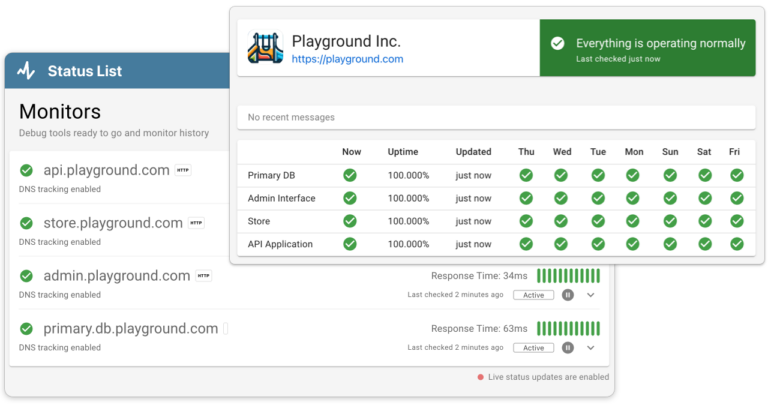When your website goes down, it can feel like a crisis when you don’t know what’s going on. Whether you’re using platforms like Squarespace, Wix, WordPress, or a hosting service like GoDaddy, downtime affects us all. But don’t worry—there are several straightforward steps you can take to diagnose and hopefully resolve your issue. This guide will walk you through ten essential checks you can perform to understand what might be going wrong and how you might be able to get your site back online without needing to dive into complex technical details. Let’s get started on getting your website up and running again!
Check from multiple browsers & devices
One of the first steps to take when your website seems to be down is to verify the issue across different browsers and devices. Sometimes, what appears to be a website outage may actually be a problem with a specific browser or device. Try accessing your site from popular browsers like Chrome, Firefox, Safari, or Edge. Try it from both a computer and your phone. This can help you determine whether the issue is truly with the website or it’s a one off glitch. If your website loads on one browser but not another, it might be a browser-specific issue (e.g. caching, outdated software…). This simple check can save you a lot of time and help you solve the problem more efficiently.
Check your domain name
Another crucial area to examine if your website is down is your domain’s status. Domain names can expire without you knowing! You might have a failed payment or an outdated email address on file with the domain registrar. To ensure this isn’t the case, log in to the account where you purchased your domain (such as GoDaddy, Namecheap, etc.) and verify that your domain is active and fully paid. Also, check if there are any alerts or notifications about your domain status. If your domain has expired, renewing it typically resolves the issue within a few hours as the DNS servers update. Also, verify that your domain’s DNS settings are correctly pointing to your website host. Issues with these pointers could cause your site to be inaccessible. This check is critical to rule out any administrative oversights that could lead to your website being offline.
Trusted by 1000+ companies
Check your hosting plan/billing
Ensuring that your hosting plan is active and fully paid is a critical step in diagnosing website downtime. Log into your hosting control panel — be it Squarespace, Wix, WordPress.com, or GoDaddy — and check the status of your account. Look for any billing issues or notifications about payment failures or plan expirations. Hosting services often suspend accounts that have overdue payments, which could result in your website going offline.
Furthermore, it’s important to verify that your current hosting plan supports the level of traffic your website is receiving. If your website has recently seen a surge in traffic, you may need to upgrade to a higher-tier plan that can handle the increased load. Most hosting services provide analytics and traffic reports, which can help you determine if an upgrade is necessary. Keeping your billing up-to-date and ensuring that your hosting plan matches your needs are vital steps in maintaining consistent website availability.
Check for software and security updates
It’s also essential to keep your website’s platform and any associated plugins or themes up to date to ensure smooth operation and security. Outdated software can often lead to compatibility issues or security vulnerabilities that might cause your website to go offline. Log into the admin panel of your website, whether it’s on WordPress, Squarespace, Wix, or another platform, and check for any notifications about needed updates.
For WordPress users, look under the ‘Dashboard’ for updates to the core system, plugins, and themes. Apply these updates, as they often contain fixes for bugs that could be impacting your site’s functionality. For platforms like Squarespace or Wix, updates are generally managed automatically by the service provider, but it’s still good practice to check their support pages or dashboards for any security advisories or maintenance announcements. Keeping your software up to date is a simple yet effective way to avoid potential issues that could take your site down.
Check for email alerts
When your website is down don’t forget to check your email for any alerts from your website hosting provider or domain registrar. These companies often send out notifications regarding issues that could affect your website’s availability, such as planned maintenance, security breaches, payment problems, or unexpected outages. Make sure to check both your primary inbox and the spam folder, as sometimes these critical emails can end up on the wrong spot.
It’s also important to ensure that the email associated with your website account is actually reaching you. If your contact information is outdated, you may miss important notices that could inform you of issues needing immediate attention. Keeping your contact details up to date with your service providers ensures you are promptly informed about any problems affecting your site, allowing you to react quickly and minimise downtime.
Additionally, using an uptime monitoring service can be invaluable for staying informed about your website’s status. These services check your website at regular intervals and immediately send alerts if it becomes unreachable. For website owners, setting up an uptime monitor can provide peace of mind. Many uptime services offer both free and paid plans of various sizes. By receiving timely notifications, you can respond quickly to downtime issues before they impact your visitors significantly. Consider incorporating an uptime service like Status List into your workflow to ensure you’re always aware of your site’s operational status.
Check for network issues
Network problems can often manifest as website downtime. It looks like your site is offline but actually the issue may actually lie with your local internet connection or broader network disruptions. Start by checking your own internet connection to ensure it’s stable and fast enough. You can do this by visiting other websites or running a speed test from your device. If you encounter problems across multiple sites, the issue might be with your local network.
If your personal connection seems fine, the problem could still be due to broader network issues affecting your website’s server. Websites hosted on platforms like Squarespace, Wix, WordPress, or through services like GoDaddy may experience outages due to problems in their data centers. You can check the status pages of these services, which often report any known issues, or use third-party tools like DownDetector to see if other users are experiencing similar problems. This can help you determine if the issue is on your end or something larger that may require waiting for a resolution from your hosting provider.
Restart your router
If you’re experiencing issues with your website’s availability, a simple yet often overlooked solution is to just restart your router. This can resolve hidden network issues that might be affecting your connection. To do this, unplug your router from the power source, wait for about a minute, and then plug it back in. Allow a few minutes for the router to reboot completely. Once it’s back online, try accessing your website again.
Restarting your router clears out the internal cache and can eliminate IP conflicts or other network glitches that may be hindering your connection. If your website loads successfully after a restart, it likely indicates a local network issue was at fault. However, if the problem persists, the issue may be elsewhere, and further investigation might be necessary. This step is a quick fix that can be particularly effective and is easy to perform, even if you aren’t very familiar with technical procedures.
Ask friends or colleagues to check if it’s working for them
A quick and effective way to confirm whether your website is truly down is by asking friends or colleagues to try accessing it from different locations and devices. This method can help you determine if the issue is isolated to your own network or device, or if it’s a broader problem affecting all visitors. By gathering information from multiple sources, you can better understand the scope and nature of the issue.
Contact your hosting provider
If you’ve gone through the basic checks and your website is still down, it’s a good idea to reach out to your hosting provider for assistance. Providers like Squarespace, Wix, WordPress, and GoDaddy typically offer customer support through multiple channels, including live chat, email, and phone. When contacting them, be ready to describe the problem in detail, including any error messages you’ve encountered and the steps you’ve already taken to resolve the issue.
Your hosting provider can check on their end for any server-related problems that might be causing your website’s downtime. They can also verify if there are any ongoing maintenance issues or system outages that might be affecting your service. Getting in touch with your provider not only helps you diagnose the problem but also ensures that you have professional support to guide you through the troubleshooting process, making it less daunting to manage the situation effectively.
Contact
For most providers, you’ll typically find similar support options available—most offer a combination of live chat, email, and phone support, and they often have detailed help centers. It’s advisable to log in to your account with them and navigate to the support or contact section for the most accurate and immediate assistance options
- Squarespace: Contact Page, Help Center
- Wix: Customer Care, Help Center
- WordPress.com: Contact Page
- Godaddy: Help Center
Check social media/forums for other people experiencing the same problem
When your website is down, it’s helpful to check social media platforms and relevant online forums to see if others are experiencing similar issues. Platforms like Twitter, Facebook, or Reddit can provide real-time updates and discussions about outages, especially if the problem is affecting multiple users across a specific web hosting service like Squarespace, Wix, WordPress, or GoDaddy. Many service providers also maintain their own forums or have dedicated status pages where they post updates about known issues.
[Bonus] Uptime monitoring
Setting up uptime monitoring for your website is a proactive step that can help you stay ahead of downtimes. Uptime monitors are services that regularly check the availability of your site and alert you immediately when it goes down. This tool is especially valuable because it works continuously, even when you are not actively checking your website. Many uptime monitoring services offer both free and premium plans, making them accessible regardless of your budget.
Setting up uptime monitoring can provide you with peace of mind, knowing that you will be promptly informed of any disruptions, allowing you to address issues before they affect your visitors significantly. It’s a wise investment for anyone managing a website, as it helps minimize the downtime and ensures a better experience for your users. Additionally, uptime data can be crucial for diagnosing persistent reliability issues or for discussions with your hosting provider about the quality of service being provided. You might consider checking out Status List as an uptime monitor.
Putting it all together
When your website is unexpectedly down, it can be stressful, but there are several straightforward steps you can take to troubleshoot and potentially resolve the issue. By methodically checking from multiple browsers and devices, ensuring your domain name and hosting plans are active, updating software, and confirming network functionality, you can often pinpoint the problem. Don’t forget to use your social and professional network to gather more data and consider contacting your hosting provider for direct support. Lastly, remember to monitor social media and online forums for any larger issues that may be affecting others as well. To stay ahead of future problems, consider setting up uptime monitoring, which can alert you the moment your website experiences downtime. By following these steps, you’ll be well-equipped to handle website issues efficiently, minimising stress and downtime.